VoterAlert
VoterAlert is your free election reminder service.
Get timely reminders straight to your phone or inbox so you know when, where and how to vote in a state election, local council election or by-election.
Current messages
| Subject | Content | Date |
|---|---|---|
| Postal address audit | SMS and email messages asking voters to check their postal addresses are up to date | 10 to 17 April |
If you have received a VoterAlert email or SMS claiming to be from us that isn’t listed on this page, be careful – it could be a scam. Don’t click on any links on the message and ring us on 131 832 to check if it’s really us.
Be scam aware. We will never ask you to enter your credit card details or make a payment through a website.
Find out more ways to protect yourself from scams.
Sign up for VoterAlert
Your VoterAlert subscription is linked to your enrolment, so you'll only get reminders for an election you're able to vote in.
To subscribe and update your subscription:
- Go to Check my Enrolment
- Enter your details exactly as they appear on the electoral roll
- Select 'Search'
- Select 'Update contact details'.
Having trouble using Check my enrolment? Answers to our most common questions are available.
Please be aware that it may take several days for your subscription to be confirmed and you may not receive VoterAlerts right away.
What will I get?
You can choose to get:
- sms and email
- email only
- sms only.
VoterAlert is only a prompt, and occasionally due to circumstances outside our control, a VoterAlert may be delayed or not received. A delayed or unsent VoterAlert does not excuse you from voting.
We do not share your contact details with anyone else, unless required by law, in line with our privacy policy and the Privacy and Data Protection Act 2014.
Unsubscribe from VoterAlert
You can unsubscribe from VoterAlert at any time by updating your preferences in Check my enrolment.
Protect yourself from scams
Scammers sometimes send people messages pretending to be organisations like the VEC. Here are some tips so you don’t get tricked.
Check the content
Our messages will always be for information only. We will never ask for your personal information, banking details or any kind of online payment.
Check the sender
If you get an SMS from us, the sender will always be VEC (not a number). You can’t reply to these SMS.
If you get an email from us the email address will always end in ‘@info.vec.vic.gov.au’. We ask you to not reply to these emails.
Check the link
Any links in our message will be to information only rather than forms where you enter personal details. They will always take you to our website: vec.vic.gov.au or voteralert.vec.vic.gov.au
Check the ‘look’ of the email
The email will always have our colours and logo. We’ll sometimes use images such as our ‘paper people’ characters.
Check with us
If you’re ever unsure if it’s really us, you can call us on 131 832 to check.
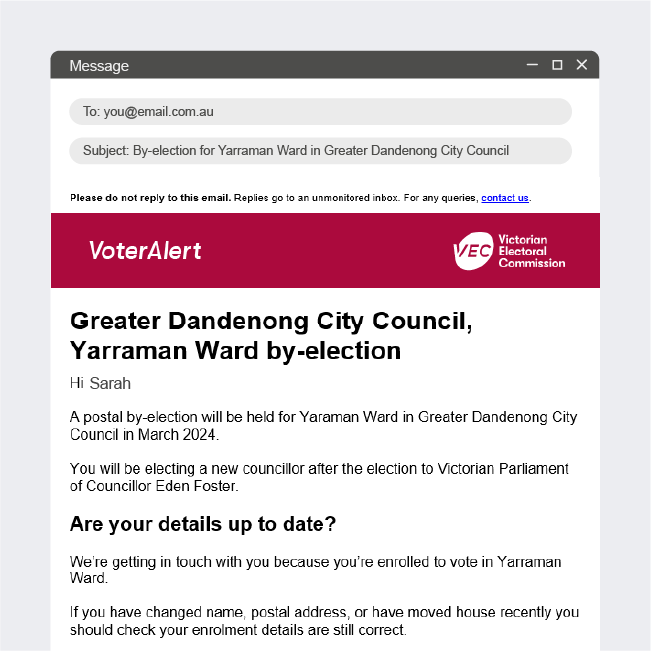
Example of a VoterAlert email
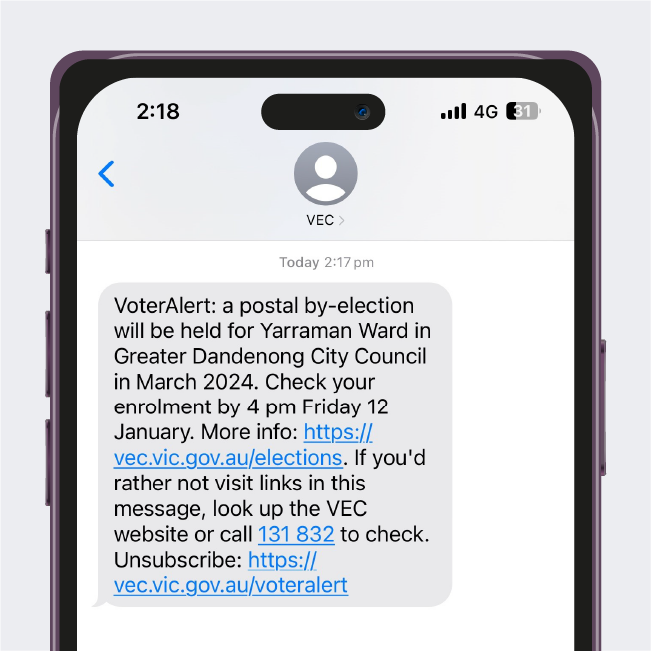
Example of a VoterAlert SMS

